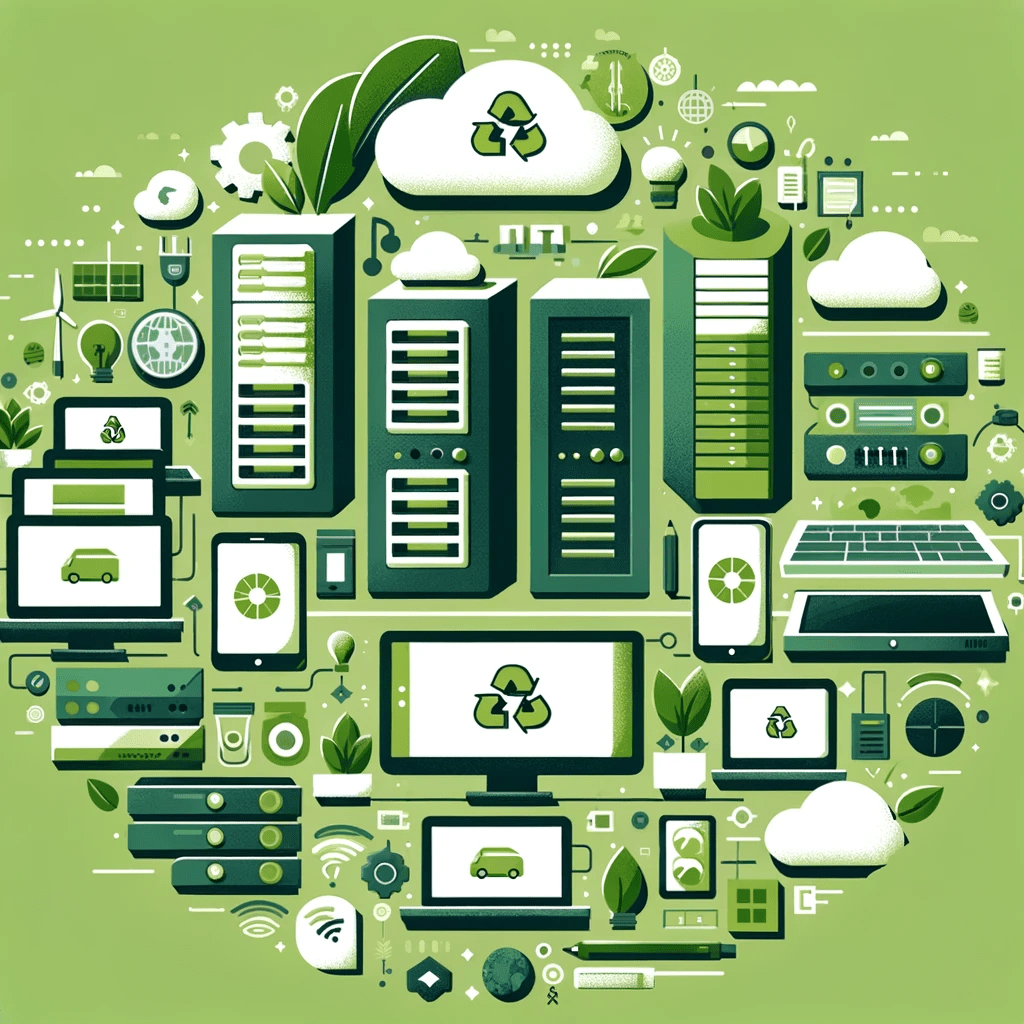There has been a growing awareness of environmental issues and the need for businesses and individuals to adopt more sustainable practices. While many focus on reducing their carbon footprint through energy-efficient appliances, sustainable transportation, or waste reduction, one area that often gets overlooked is websites. Websites, though virtual, have a tangible environmental impact. In fact, every webpage viewed or online transaction made requires energy, which, in many cases, comes from non-renewable sources. As businesses and individuals, it’s essential to start thinking about how we can make our websites more eco-friendly. This article will explore several strategies to create a greener digital presence, from reducing energy consumption to sustainable web hosting practices.
1. Optimize Website Speed and Efficiency
One of the most effective ways to reduce your website’s environmental impact is to optimize its performance. A faster, more efficient website consumes less energy, not only on the server-side but also on the user’s device. Here are some essential steps to improve your website’s speed and efficiency:
a) Image Optimization
Images are one of the most significant culprits when it comes to slowing down website load times. Large, high-resolution images consume more bandwidth and energy to load. By compressing images, reducing file sizes, and using the correct image formats (like WebP instead of JPEG or PNG), you can significantly decrease the amount of energy required to load your website.
b) Minimize HTTP Requests
Every time a user visits your website, their browser sends HTTP requests to the server for files like scripts, stylesheets, and images. Minimizing the number of these requests can reduce energy consumption. You can do this by combining CSS and JavaScript files, removing unnecessary plugins, and using data URLs for small images.
c) Implement Lazy Loading
Lazy loading is a technique that delays the loading of images, videos, and other media elements until they are needed (i.e., when they are about to be viewed on the user’s screen). This reduces the initial load time and energy usage, particularly for websites with heavy media content.
2. Choose Green Hosting Providers
The energy consumed by your website is not just determined by how it’s built but also by where it’s hosted. Traditional data centers rely on fossil fuels to power their servers, contributing significantly to the carbon footprint. By choosing a green web hosting provider, you can minimize your website’s impact on the environment.
a) Renewable Energy-Powered Servers
Many eco-friendly hosting companies operate their servers on renewable energy sources like wind, solar, or hydroelectric power. These providers ensure that their infrastructure is carbon-neutral or even carbon-negative, offsetting emissions through energy credits or direct investments in renewable energy projects.
b) Efficient Data Centers
Data centers that are energy-efficient use cooling techniques and optimize server utilization to reduce energy consumption. Look for hosting providers that employ state-of-the-art cooling systems and load balancing to ensure that resources are used efficiently.
c) Carbon Offsetting
Some hosting providers go beyond using renewable energy by offsetting their remaining carbon emissions. They invest in projects like tree planting or renewable energy initiatives to balance out the carbon emissions generated by their operations.
3. Reduce Server-Side Energy Consumption
Server-side operations play a crucial role in a website’s energy consumption. The more your website relies on dynamic content, databases, and complex server-side processes, the more energy it consumes. By optimizing server-side operations, you can reduce the energy needed to run your website.
a) Content Delivery Network (CDN)
A CDN stores copies of your website on multiple servers around the world, making it faster and more efficient by serving content from the nearest server to the user. By reducing the load on a single server, CDNs decrease the energy required to serve each request, thereby lowering your carbon footprint.
b) Caching and Static Content
By caching static content and minimizing server-side processing, you reduce the amount of energy required for each page load. Caching allows your website to store static content (like images, stylesheets, and scripts) locally, so the server does not have to reprocess the same content each time a user visits.
c) Efficient Coding Practices
Efficient code consumes less server resources, which in turn uses less energy. Optimize your website’s code by removing redundant or unnecessary scripts and ensuring that it is written in a clean, efficient manner. Using modern frameworks and libraries that promote performance and scalability is also beneficial.
4. Minimize the Use of Pop-ups and Auto-Playing Media
Many websites use pop-ups, auto-play videos, and animations to engage users. While these elements can improve user experience, they often result in excessive resource consumption, especially if they are running continuously in the background.
a) Reduce Pop-ups
Pop-ups require additional scripts and resources to load, which can slow down your website. While pop-ups may be effective for gathering leads or promoting offers, using them sparingly can reduce the amount of energy required to render your website.
b) Disable Auto-Playing Media
Auto-playing videos or audios consume bandwidth and energy, often without the user’s consent. Disabling auto-play features ensures that media is only loaded when the user decides to interact with it. This not only improves the user experience but also minimizes unnecessary energy usage.
5. Promote User Education and Behavior
Encouraging users to adopt eco-friendly behavior when interacting with your website can also help reduce its environmental impact. Simple actions like turning off auto-play or using the website’s dark mode can significantly lower energy consumption on the user’s device.
a) Encourage the Use of Dark Mode
Dark mode has been shown to reduce energy consumption on OLED and AMOLED screens, as these displays use less power when displaying darker colors. Offering a dark mode option on your website and encouraging its use can lower the amount of energy consumed by visitors.
b) Provide Tips for Energy-Efficient Browsing
You can create educational content on your website to help users make eco-conscious decisions. For example, you can include tips on how to reduce energy consumption when browsing the web or encourage users to visit your site on energy-efficient devices.
6. Make Your Website Mobile-Friendly
Mobile devices typically consume less energy than desktop computers, but not all mobile websites are optimized for energy efficiency. By making your website mobile-friendly and optimizing it for smaller screens, you can reduce the energy needed to load and interact with the site.
a) Responsive Design
A responsive design ensures that your website adjusts to different screen sizes and devices, improving user experience while minimizing energy usage. Optimizing images and content for mobile devices further reduces bandwidth consumption and energy usage.
b) Mobile Optimization for Performance
Mobile-friendly websites should load quickly, even on slower connections. By optimizing mobile content, using lightweight frameworks, and minimizing the number of resources, you can reduce the energy consumption required to load your mobile website.
7. Implement Eco-Friendly Analytics
Website analytics tools track user behavior and website performance, often generating a significant amount of data. However, traditional analytics tools can be resource-intensive, leading to unnecessary energy consumption.
a) Use Lightweight Analytics Tools
Opt for lightweight analytics tools that don’t rely on heavy server-side operations. Tools like Fathom Analytics and Plausible Analytics focus on user privacy while consuming fewer resources compared to traditional analytics platforms like Google Analytics.
b) Optimize Data Collection
Limit the amount of data collected by your analytics platform. Collecting unnecessary or excessive data leads to increased storage and processing requirements, which translates into higher energy consumption. Focus on tracking essential metrics to minimize energy usage.
8. Utilize Green Web Design Principles
Incorporating eco-friendly principles into your web design process can have long-lasting benefits for the environment. Green web design focuses on creating websites that are both aesthetically pleasing and sustainable.
a) Minimalistic Design
A clean, minimalist design is not only visually appealing but also more energy-efficient. By reducing the number of elements on your website, you reduce the amount of data that needs to be loaded, leading to a more eco-friendly experience.
b) Prioritize Accessibility
An accessible website is more likely to be used across a variety of devices, including energy-efficient ones. By following best practices for web accessibility, such as providing alternative text for images and ensuring proper contrast ratios, you help reduce energy consumption for users with disabilities.
Making your website more eco-friendly is not only good for the environment but can also enhance user experience, improve performance, and increase your brand’s reputation. By following the steps outlined in this article, such as optimizing website speed, choosing green hosting providers, reducing server-side energy consumption, and promoting eco-friendly behavior, you can significantly reduce the carbon footprint of your website. Remember, every small change counts, and by adopting sustainable practices, you contribute to a greener, more sustainable internet for everyone.